You must create a username and password first. If you're already a member, sign in.
If not, see those teeny tiny blue words under the login name QTblogger? Yeah, click on those. It's free to join, although the premium features rock, so you should sign up for the membership. It's only $25 for an entire year.
Okay once you've signed in, you can now create your personalized list of agents you'd like to query. You can view your query list by clicking on LITERARY AGENTS and then MY QUERY LIST.

Here's the QTblogger's query list. We are so going to get published. Doesn't our title rock?
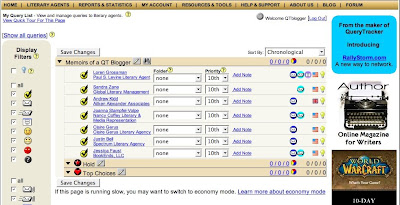
You can see we've named one list for our manuscript "Memoirs of a QT blogger," one folder titled "Hold," and one folder titled "Top Choices." You can have multiple lists for multiple manuscripts. Believe me, I do. Anyway, you can edit the names of your folders by using the pencil next to the name.
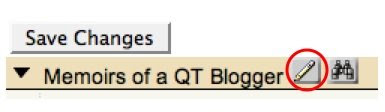
Then you can fill out the details of your manuscript. This helps every member of the main QueryTracker.net site, one of the top reasons so many people find QT useful.
Return to your Query List and click on the little picture of the binoculars.
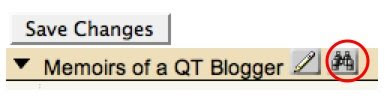
This will automatically take you to the search feature, allowing you to search for agents. Fill out the information you want the database to search for. The less you fill out, the more agents will come up. I simply put in Young Adult for the genre and USA for the geographic region.
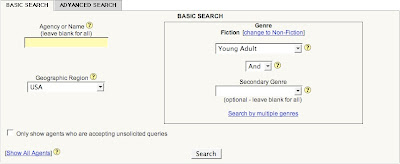
Click search and viola! You have agents to pick from. You can see links to publisher's marketplace, agent query, google, AAR, the agent's website or blog, how they accept queries, everything you need to make an informed decision.
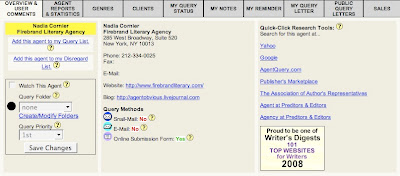 Once you decide you want to add the agent to your query list, click on the left side where it says, "Add this Agent to my Query List."
Once you decide you want to add the agent to your query list, click on the left side where it says, "Add this Agent to my Query List."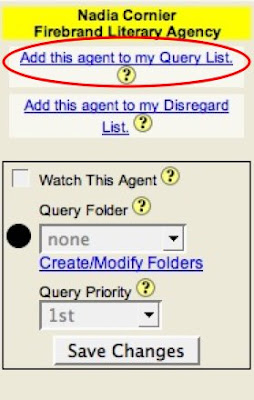
The screen now changes to have a yellow circle with a check in it.
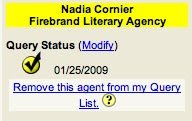
You can also watch the agent by checking the box. Or add the agent to a specific folder by using the drop-down
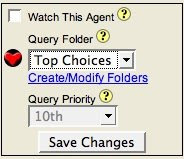 menu. Query Priority is available to Premium Members only. Make sure you click "Save Changes" before you navigate away from this page!
menu. Query Priority is available to Premium Members only. Make sure you click "Save Changes" before you navigate away from this page!When you go back to your query list, that agent will be there. It's that easy!

You don't have to wait until you're ready to query to start building your query list. In fact, it takes almost as much time and energy researching the agents to query as it does to write the novel itself! So start building your query list now, even if you're not quite ready to unleash your novel on the world.


3 comments:
I love using the QT. Before I started, I couldn't keep track of everyone I'd queried and who'd responded. The site has been such a big help, I can't even tell you! Thanks Query Tracker!
Memoirs of a QT Blogger - LOL!
I love this feature - -It is what first attracted me to the site. Nicely done as always...
Post a Comment