What Is Cloud Storage and Why Would I Want It?
You probably keep a folder filled with manuscript/s on whichever computer you do the most writing. But if something happens to that computer (or that folder), recovering the data may be difficult or even impossible. So most writers back up their writing in some way—some keep a copy of things on a flash drive, for example, while others regularly email their manuscripts to themselves.
But these days there’s an additional alternative called cloud storage, which refers to online file storage. (The “cloud” is basically the internet.) And not only does cloud storage back your documents up on a regular basis, it gives you access to your files from any computer or device on which you install the company’s software. In other words, your files exist in a location you will always be able to access barring an inability to get online or the collapse of the internet.
Some cloud storage services also offer features like:
- Version Tracking: This allows you to recover an older version of a file if you accidentally write over it or delete it.
- Collaboration: This collaboration option allows more than one person to contribute to the same document (without sharing the same password and identity).
- Public File Sharing: If for some reason you want to share particular files with the public, some services have this option.
How Much Does Cloud Storage Cost?
Most cloud storage providers offer 2GB – 5GB worth of free storage, which is plenty for most writers, even if they’re prolific. (Pictures and videos take up a lot of space; written files take up very little.) Of course, if you want more storage than that, it’s available from all of the services for a variety of monthly fees.
Security and Privacy
This is where things get tough. If your stuff isn’t just on your computer, how much control do you really have over it?
The answer is, writer beware. It varies widely from cloud storage service to cloud storage service.
On the scary end the mega brand-name clouds, such as Google Drive, Apple iCloud, Dropbox, and Microsoft SkyDrive, have privacy policies that basically give the companies the right to use your material in any way they deem appropriate. Though all of them claim that they will only do this to support their Services, there’s enough wiggle room to make some legal nitpickers very nervous. (Note: These services may work fine for for people who wish to back up things besides original creative works. I use both Dropbox and Google Drive for day job purposes.)
For most cloud services, though, the privacy policy extends as far as the law will allow. That is, if there’s a reasonable cause to believe you’re infringing on someone’s copyright (including DMCA) or otherwise breaking the law, the company will comply with authorities. Now, assuming you’re not planning to break the law (please don’t), that shouldn’t be an issue.
The real potential problem in these situations that employees may be able to sift through your stuff at will. Dropbox in particular has been criticized for this. In other words, if a Dropbox employee decides to look at your stuff, there are no rules in the company to prevent it.
Mozy, on the other hand, has a privacy commitment that no one will ever access your files for any reason other than legal purposes.
Finally, there are companies that offer individual private encryption keys. This is a special key that only you (and, of course, anyone you share it with) can use. A private encryption key means that nobody can get into your account for any reason, including subpoena, except you. SpiderOak is particularly known for their “zero knowledge” policy, which means they neither know what’s in your account nor have any way to access it, including under subpoena. SpiderOak accounts are automatically protected by private encryption keys.
Services like iDriveSync and Mozy also offer optional private encryption keys, which gives them the same level of security as SpiderOak accounts.
The only problem with private encryption keys is that if you lose your password (i.e. your key), nobody can reset it for you. The account cannot be opened, ever, by anyone. The account is that secure.* So this approach is great for paranoid folks…as long as they have really reliable memories.
Writing Software Cloud Integration
Writing software like Scrivener and yWriter create a folder on your hard drive that contains all the different parts of your project. If you keep your project in the cloud storage application that sits on your computer/s, your Scrivener files will also be synced on each computer you’re using.
The only thing to be careful of (as Scrivener warns in its documentation), is if you start working on a project that isn’t yet fully synced from another computer. So you just have to be sure your cloud service’s automatic syncing to the current computer is done before you start working on your project on a new computer. That also means that while it’s okay to have different people collaborating on a writing software project, it’s crucial that only one person edits at a time. That person must then close the writing software on their end for the other person to be able to use it.
Operating Systems and Apps
Most if not all cloud services are accessible not only through a web page, but also on both Windows and OS X (for Macintosh) computers. However, some services can also run on Android, iOS (iPad and iPhone), and—rarely—Linux.
Comparison Chart
Finally, I’ve created a chart below to compare nine of the big cloud storage services. (There are certainly others out there, like Wuala (another highly rated zero knowledge provider) and Cubby, but my chart was getting too big. However, you can always check out the comparison chart of thirteen different services that The Verge put together in April of 2012.)
Though for creative works I would probably steer away from the big-name services (Apple iCloud, Google Drive, Microsoft SkyDrive) for the security reasons noted above, services like Mozy, SpiderOak, and iDriveSync offer nice privacy options as well as other useful features for writers.
* Please note that this information is current to the best of my knowledge as of the date of this post.
| Box | Dropbox | Google Drive | Apple iCloud | iDriveSync | Mozy | Microsoft Skydrive | SpiderOak | SugarSync | |
| Free Storage | 5 GB | 2 GB | 5 GB | 5 GB | 10 GB | 2 GB | 7 GB | 2 GB | 5 GB |
| Version tracking | 11 versions | 30 days | 30 days | No | 30 versions | 30 days | 25 versions | No | 5 versions |
| Public file share | Yes | Yes | Yes | No | Yes | No | Yes | No | Yes |
| Collaboration | Yes | Yes | Yes | No | No | No | Yes | Yes | Yes |
| Private key | No | No | No | No | Yes | Yes | No | Yes | Developers only |
| When can someone look at your files? | DMCA; Legal reasons | Employees can access; DMCA; Legal reasons | Google can use your files any way they want | Apple can use your files any way they want | Their discretion for legal issues; Never if you use private key | They "never use [access] to sift through customer data"; Never if you use private key | Microsoft can use your files any way they want | Never; Zero knowledge | Any info “required by law” |
| Windows | Yes | Yes | Yes | Yes | Yes | Yes | Yes | Yes | Yes |
| OS X | Yes | Yes | Yes | Yes | Yes | Yes | Yes | Yes | Yes |
| Linux | No | Yes | No | No | No | No | No | Yes | No |
| Android | Yes | Yes | Yes | No | Yes | Yes | Yes | Yes | Yes |
| iOS | Yes | Yes | No | Yes | Yes | Yes | Yes | Yes | Yes |
| Web | Yes | Yes | Yes | Yes | Yes | Yes | Yes | Yes | Yes |
| Other problems | Weaker encryption for personal accts | Hacked July 2012 | Errors with Mountain Lion; Syncing issues | Users report backup errors |
Do you use a cloud storage service? Which one? What are its pros and cons?
* Many people store extra-sensitive information like master password lists, social security numbers, and credit card information in the cloud, which is why some hackers target cloud storage services. As you can see from the post above, storing sensitive personal data in the cloud usually isn't a good idea unless you have a private encryption key. While many of the cloud services boast the same level of encryption as banks and secure online password managers, and while a private key offers you an extra level of security, you should still be aware that regardless of how secure your cloud is, anything accessible via the internet has the potential to be hacked.
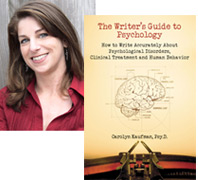 Carolyn Kaufman, PsyD's book, THE WRITER'S GUIDE TO PSYCHOLOGY: How to Write Accurately About Psychological Disorders, Clinical Treatment, and Human Behavior helps writers avoid common misconceptions and inaccuracies and "get the psych right" in their stories. You can learn more about The Writer's Guide to Psychology, check out Dr. K's blog on Psychology Today, or follow her on Facebook!
Carolyn Kaufman, PsyD's book, THE WRITER'S GUIDE TO PSYCHOLOGY: How to Write Accurately About Psychological Disorders, Clinical Treatment, and Human Behavior helps writers avoid common misconceptions and inaccuracies and "get the psych right" in their stories. You can learn more about The Writer's Guide to Psychology, check out Dr. K's blog on Psychology Today, or follow her on Facebook! 
6 comments:
Good advice. I can never remember to back up and use Carbonite for backup. In the last three years, I've lost three laptops and it was worth every penny to restore and pick up where I left off.
So glad you posted this. Thank you. I'm seeing what I can do to get off Google and on to another, more private cloud.
This was a great post. Very helpful. I am switching my account from Dropbox to Idrivesync. Thanks!
Thanks so much for this post! I keep referring back to it when I'm looking into secure cloud storage options and it's incredibly helpful!!
This is a great post! I've referred back to it several times in looking for different cloud storage options. It's incredibly helpful. Thanks!!
Post a Comment