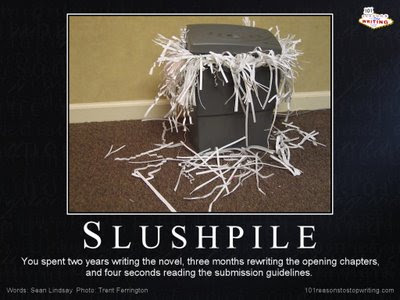
In the year I've been hanging around the QueryTracker Forum, I've seen the topic of manuscript formatting come up repeatedly. For some reason, it always starts a heated debate. Formatting a manuscript is far simpler than people make it out to be.
When I decided to blog about this topic, I sent out a set of questions to 8 of my published and soon-to-be-published friends. I also polled half a dozen of my agented friends. My published friends spanned 5 genres and 12 publishing imprints both large and small. The results confirmed what I already knew. (I am addressing book-length manuscripts intended for publication in the United States, not articles or short stories for magazine or periodicals.)
- It is standard to start a new chapter 1/3 of the way down a page.
- Italics are preferred to underlining nowadays. If your editor wants you to underline to indicate italics, he/she will tell you so. None of the authors I interviewed underlined to indicate italics either in their submission to agents or editors.
- All those polled use only one space after periods.
Format your manuscript as follows:
- White 8 1/2" x 11" paper
- 1 inch margins on all sides
- Double spaced
- Black ink
- 12 point Times New Roman (TNR) or Courier New font ** see note below
- Header should include Last name/TITLE/genre and page number (Titles are traditionally CAPPED in manuscripts, query letters, synopses and correspondences)
- Cover sheet should not be included in page numbering and should include TITLE, genre, word count, your full name and all contact information including address, phone number, and email
- Most authors polled say they turn off orphans/widows in paragraph formatting
- 1 inch margins on all sides
- Double spaced
- Black ink
- 12 point Times New Roman (TNR) or Courier New font ** see note below
- Header should include Last name/TITLE/genre and page number (Titles are traditionally CAPPED in manuscripts, query letters, synopses and correspondences)
- Cover sheet should not be included in page numbering and should include TITLE, genre, word count, your full name and all contact information including address, phone number, and email
- Most authors polled say they turn off orphans/widows in paragraph formatting
- It is standard to start a new chapter 1/3 of the way down a page.
- Italics are preferred to underlining nowadays. If your editor wants you to underline to indicate italics, he/she will tell you so. None of the authors I interviewed underlined to indicate italics either in their submission to agents or editors.
- All those polled use only one space after periods.
That's it. That's all you have to do!
Why is formatting controversial? Because too many newbie and unpublished writers fret the small stuff. Most of the debate occurs over font type. I've seen some forum threads get downright nasty about it. Courier used to be the standard, but that has changed and TNR is almost universally preferred. But it's important to keep in mind that unless the agent is specific as to what type to use, the font will not get you rejected. It's all about the writing.
Here's the deal: If you have a professional-looking manuscript that is not covered in food and coffee and is printed by a printer with plenty of toner and follows the rules above, you are fine. If your agent or editor wants something different, they will let you know. Fear not.
Before you query an agent, read their blog and website including rules for submission! There are several who specify TNR only, but most don't care as long as they can read it and it is clean.
Only two of the published authors I polled said their editor made specific formatting requests. The others said that nothing was ever mentioned about submissions that complied to my rules above.
Another question I asked my published and agented friends is how they indicate that they want to skip a space in their manuscript to indicate a change of scene. This was not uniform. Some used #, some used *** and one just left a blank space created by a hard return. Agents and editors are smart. They read a lot of manuscripts and will not reject you because you use one symbol instead of another to indicate a space is desired.
One thing is certain: Regardless of how perfect your manuscript formatting, it is the writing that counts. Don't fret the small stuff like Courier vs. Times New Roman; fret about the quality of the writing you are submitting. It is the content that will get you published, not what font you use. As long as you review the agents' submission guidelines and follow them, you will be fine. If specifics are not mentioned, format according to my rules above, which are industry standard in the United States.
If you have any questions, feel free to email me at the address to the right or leave a comment below. Have a wonderful day!
Mary
11 comments:
What about submissions that are sent via email? How can you include a cover page when that will end up being considered as page one (even if it isn't included on the page). In the past, I've just not bothered with the cover page. What's a better way to deal with this? Any ideas? Should I put my contact info on page one of chapter one? Thanks.
That's a great question, Stina.
If you send the manuscript in a .doc or .docx, you can have a cover page in the document that is not included in the word count.
I have MS Word for Mac (most recent version), so it might be a little different, but if you click "insert" and go into "page numbers," there is a "format" option that lets you skip the cover page in the numbering. I put begin with "0" and it skips the cover page. Email me if you need a walk through with screen shots (That goes for anyone having trouble with this).
Hope that helps!
Thanks, Mary. You're a genius. Problem solved. Now I can't wait to try it out. Okay agents. I'm ready for you ;0)
Hooray! I'm glad it worked, Stina. That made my day.
Excellent advice. This takes all the stress out of formatting. Thanks!
OK, please excuse my ignorance, but I've never heard of orphans/widows in paragraph formatting. Could someone enlighten me?
The rest I know and follow to a T when submitting. But it never hurts to hear the information again - and in such a concise, understandable way. Thanks, Mary.
Janet
Orphans and widows is one of those things that could be considered the "small stuff" you shouldn't fret--in fact, many agents consider it irrelevant. The only reason I mention it is because a few of my published friends said they turned the feature off at the request of their agent/publisher.
A "widow" is the last line of a paragraph that appears at the top of a page. An "orphan" is the first line of a paragraph appearing at the bottom of a page. In other words, the paragraph is split awkwardly with only one line or word of the paragraph on another page. MS Word has an orpan/widow control built in so that unless it is a long paragraph divided by a page break several lines into the paragraph or several lines from the end of a paragraph, the entire paragraph will roll to the next page.
For example, if your paragraph has one word left on a line that would roll to the next page, the entire paragraph will roll to the next page to avoid the orphan from standing alone. It is a better read to keep the paragraph together.
By turning this off (as requested on some agency websites), you have widows and orphans at the top and bottom of pages. This makes for a more accurate page count, evidently. My manuscript was 4 pages shorter when I turned off the Widow/Orphan Control. In my mind, unless you are told to do this or it is in an effort to save paper, reading a widow and orphan-less ms is smoother, which is why it is usually automatic in the MS Word format settings.
To turn widows and orphan control off in Word, go to "Format" then "Paragraph." In the pop up window, select "Line and Page breaks." Under pagination, deselect "Widow/Orphan Control."
If you have any questions or need a walk through with screen shots, let me know via comment or email.
Thank you very much, Mary. I work with MS Word - and your instructions are easily followed.
Look at that - I learned something new today :)
Janet
Whew. Thanks, Janet. I'm the QT Blog Team's resident technotard, so I'm always pleased when my computer-related instructions make sense.
Mary, you keep swearing you're a technotard, but I honestly don't think you can claim that title anymore. You're too smart at this computer stuff.
Great post, btw. Here's something Janet Reid posted recently that really made sense to me when it comes to the TNR/Courier battle:
"I ask for 100 pages when I ask for partials.
If you send 100 pages in Courier, I convert it to Times New Roman, and it becomes 76 pages.
Therefore, a savvy query writer might want to send 100 pages in Times New Roman, rather than Courier. Your goal is to have me read a lot rather than a little. 24 pages is a substantial difference in volume.
If you don't believe me, test it yourself on your word processing program.
And I don't switch to TNR cause I like the smaller font. I change to TNR cause it's darker on my screen and easier to read."
source: http://jetreidliterary.blogspot.com/2009/02/just-fyi.html
Thanks for the info, Archy. That is so true about the fonts. in fact, in many contests, if both Courier New and TNR are accepted, they require 12 point Courier and 14 point TNR because of the size difference. And I agree with Janet Reid; TNR is easier on the eyes.
And nobody is taking away my Technotard Title, Archy! Not even you. I revel in my ineptitude. It makes for great excuses and whine sessions. ;)
Post a Comment